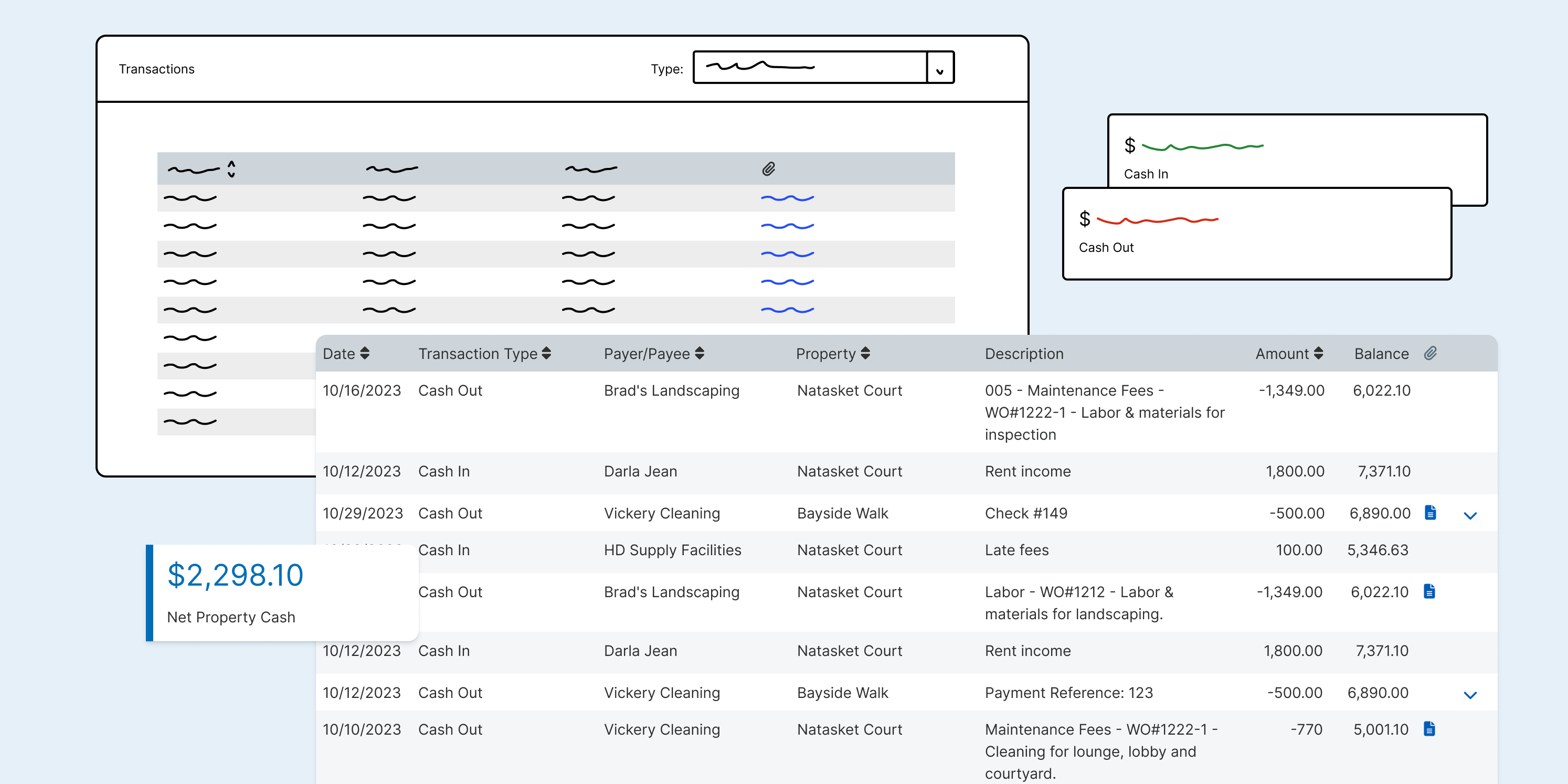
AppFolio: Real-time Transaction Visibility for Property Owners
Company
AppFolio
Team
Team of 1 PM, 1 designer, 3 software engineers, and 1 QA engineer
My Role
Interaction Designer
Timeline
November 2023 — April 2024
Tools
Figma
The Challenge
AppFolio, a leading platform for property management, empowers property managers to efficiently oversee their properties. As part of its suite, the Owner Portal allows property owners to access crucial insights into their properties. Over time, we - the owner experience team, have noticed a growing need from owners to have more visibility into transactions throughout the month, not just at the end of the month when property managers usually send out owner statements. This prompted us to embark on a journey to deliver this experience.
The then-current Transactions page on the AppFolio Owner Portal only provided owners with limited information: owner contributions and distributions. With such few details, owners can only see a small picture of their properties' financial health, and usually would have to wait until the end of the month to receive owner statements from their property managers, or continuously call the managers with questions.
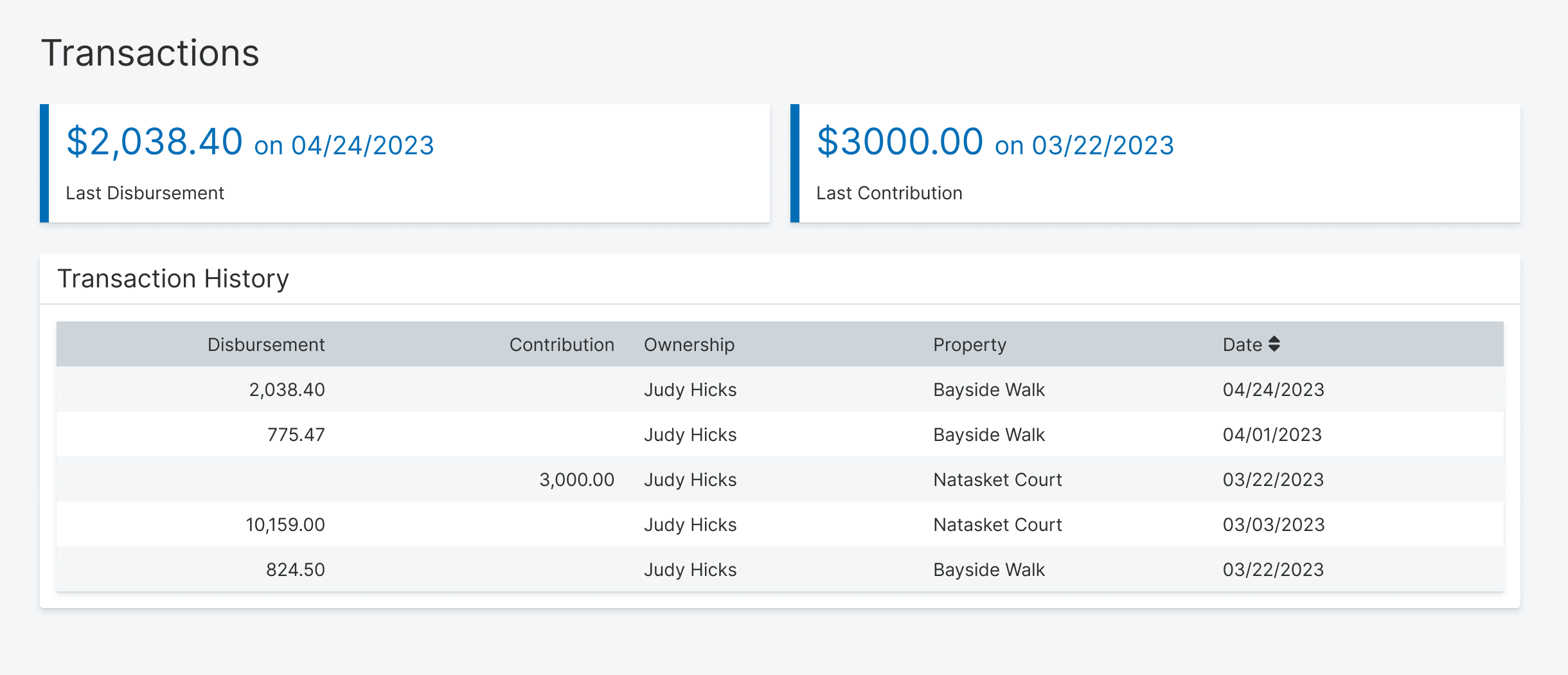
The existing Transactions page with just contribution and disbursement details.
Defining the Problem
Feedback Analysis
In response to user feedback indicating a desire for more detailed transaction information, we conducted in-depth analysis of user feedback collected between September and November 2023. This revealed recurring themes highlighting the necessity for enhanced transaction visibility.
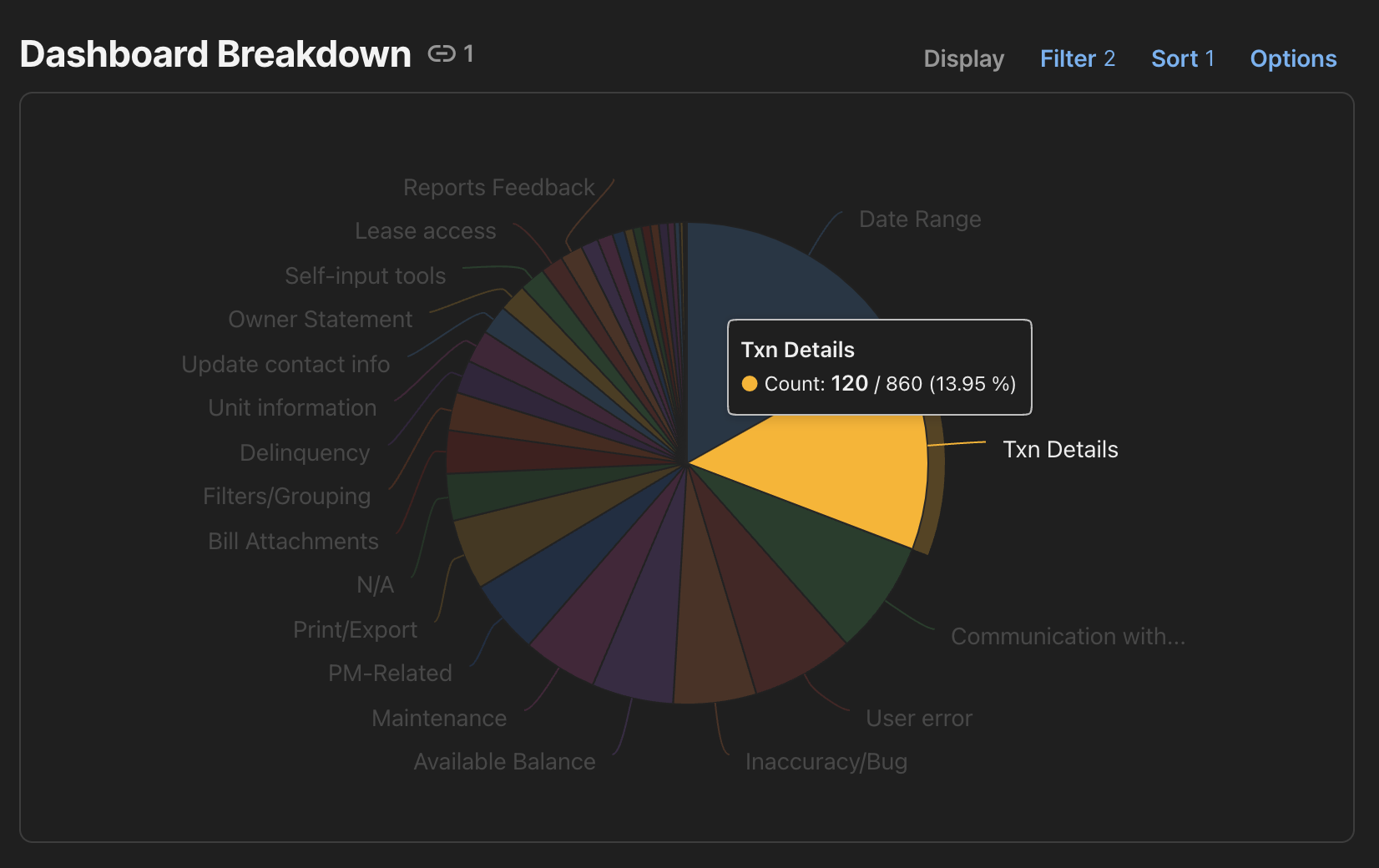

Discovery
With what we knew from the feedback analysis, we reached out to users who provided the feedback, including both property managers and owners. Although AppFolio's main customers are property managers, the Owner Portal's primary users are small business property owners, who are clients of property managers. Therefore, in developing any solution for the portal, we need to keep in mind the delicate client-service provider relationship between these two types of users.
We conducted 3 calls with property managers and 3 with owners to further explore user needs and validate our initial assumptions. These discussions helped reinforce many themes identified through user feedback in the initial data gathering step, and enhanced our understanding of the problem. After synthesizing the call notes, we were able to identify the following key user needs for our project:
Owners seek detailed transaction insights throughout the month, akin to the end-of-month owner statements.
Owners desire clarity on available funds per property to make informed financial decisions.
Property managers require flexibility in tailoring information visibility for different owners.
To better understand our users' perspectives, I used the findings to create empathy maps that illustrate the context surrounding an owner and property manager when they are dealing with property finances.
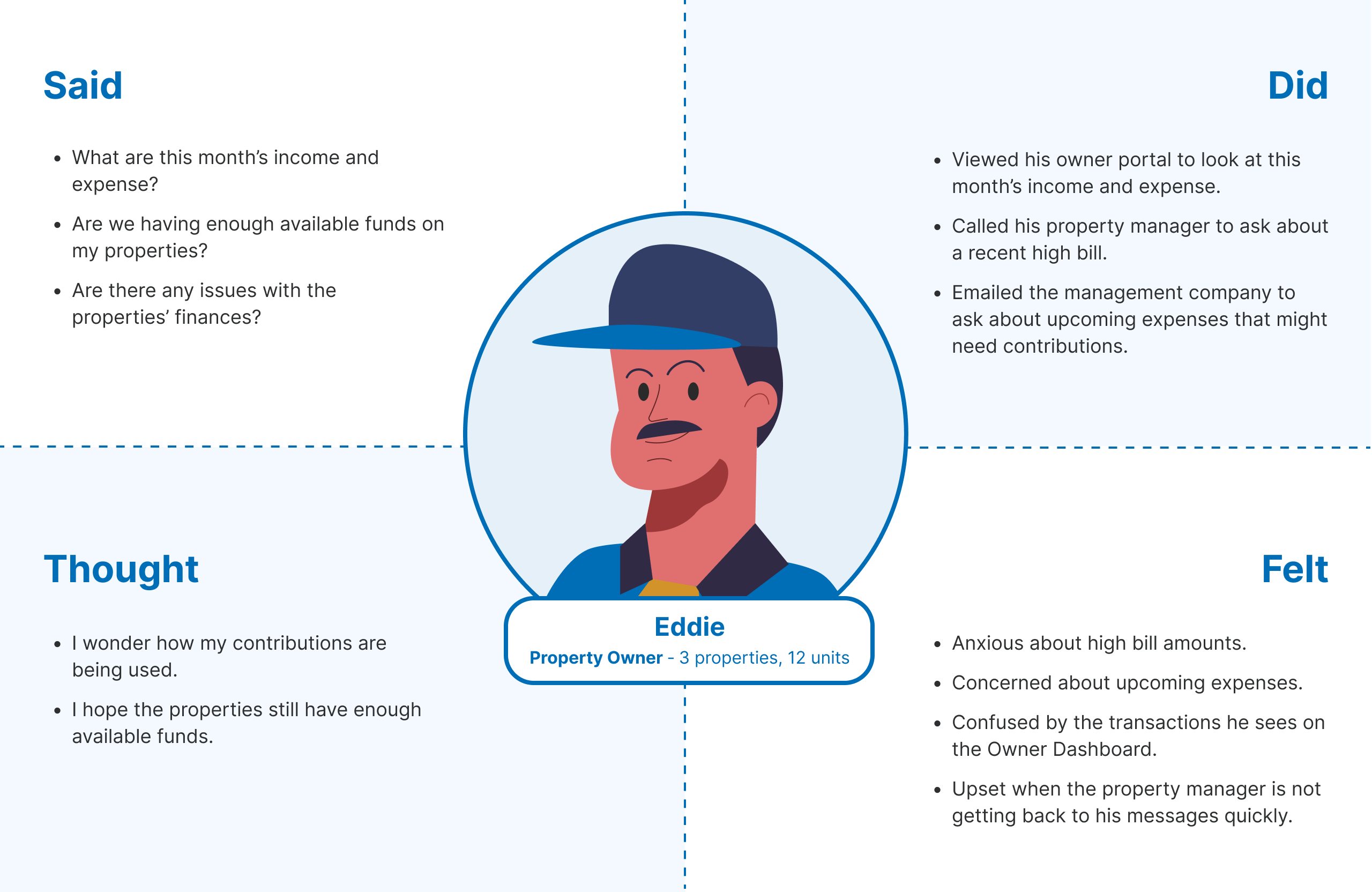
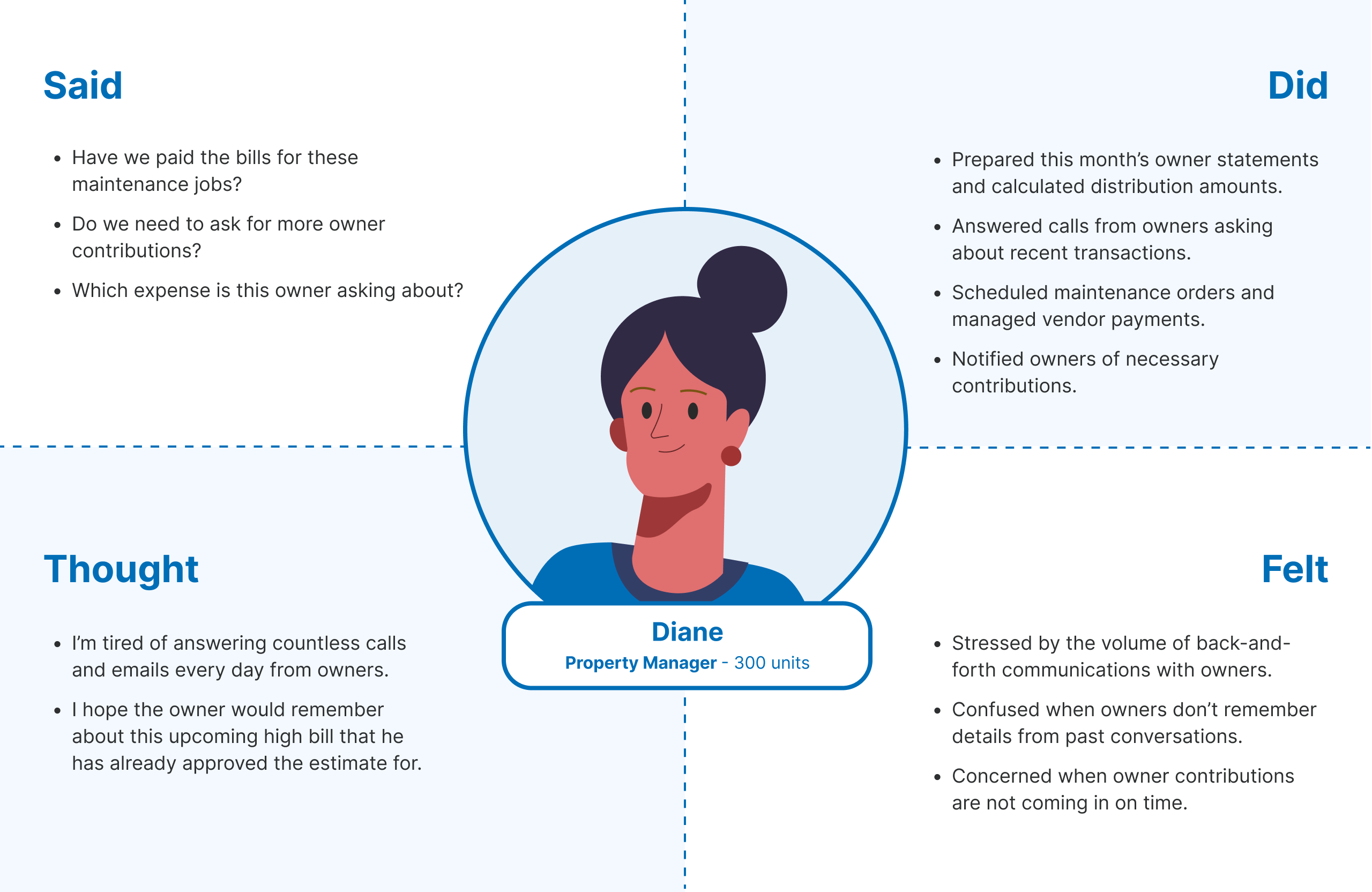
Ideation
Mapping Relationships
Since one of the central themes from our discovery was the desire to view more details for expenses, our team first started ideation by focusing on the relationship among bills, payments, and line items within the AppFolio system. These are all concepts under the payables realm, each referring to a level of detail and/or status. We mapped out the relationships among these items and brainstormed opportunities for each part of this map. At the end of this process, we made the decision to present transactions at the line item level to provide an in-depth breakdown of information. This was also one of the more technically efficient approaches, considering the time and resource constraints we had at the time.


We also explored the similarities and distinctions between the Transactions page and the existing Owner Statement report routinely distributed by property managers to owners at month-end. The consensus underscored our commitment to aligning the numerical data with that presented in the Owner Statement. Simultaneously, we aimed to enhance the Transactions page by offering a deeper level of detail and accessibility, enabling owners to select specific properties and timeframes for analysis.
Owner Permissions
From the discovery findings, we understood the importance for property managers to set access permissions for owners to view transaction details. This is due to various company practices and differing natures in each owner-manager relationship. While building the Transactions page for owners, we also worked on a model for property managers to manage each owner's visbility of the page's components.
Iterating Through Solutions
I started with a few sketches to visualize our vision for the new portal. The early ideas closely resembled the Owner Statement with more elaborated interactions that enable details viewing and filters. I reviewed the sketches regularly with my team to discuss ideas and open questions. This process helped us identify and prioritize the most important functionalities of this page.

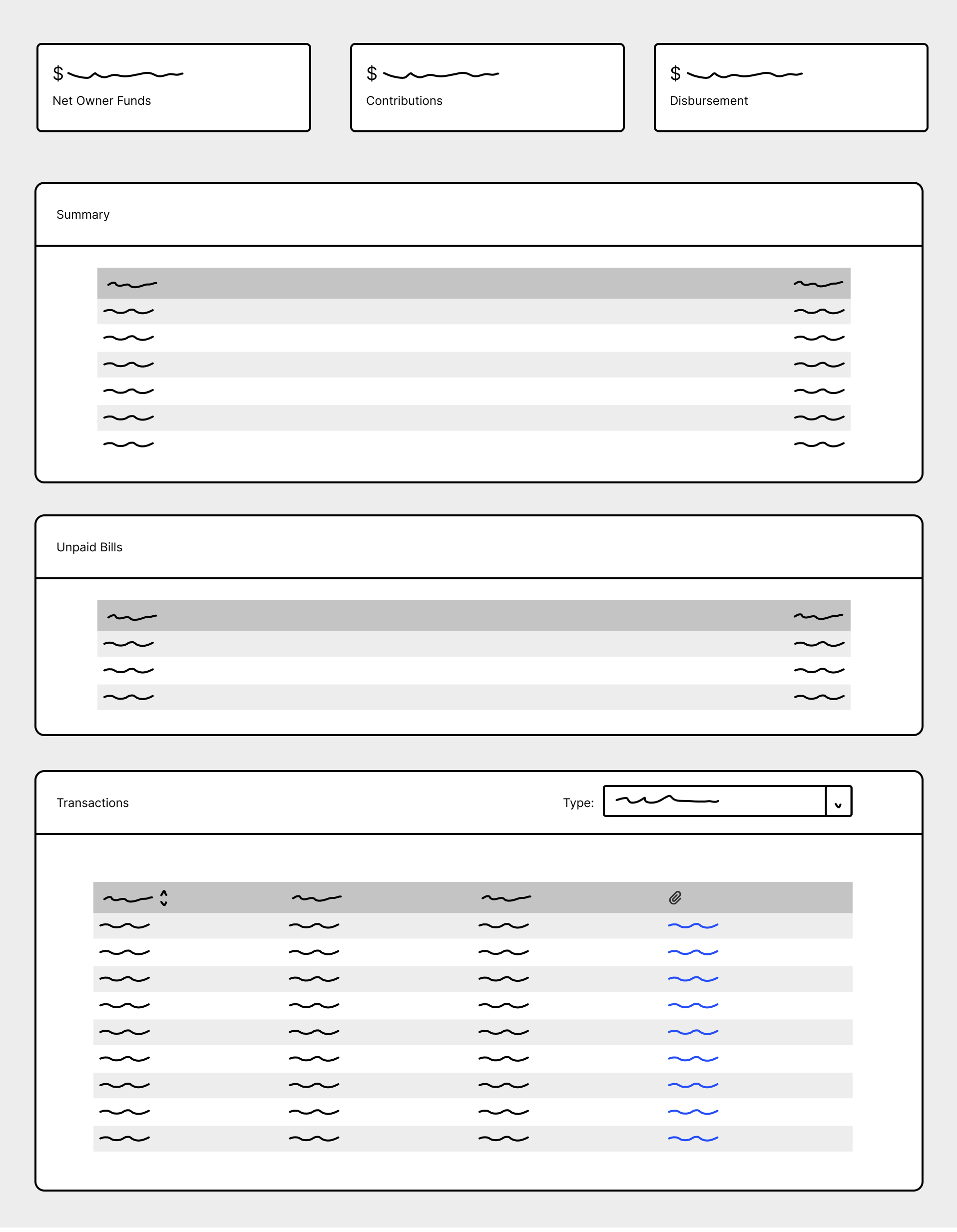
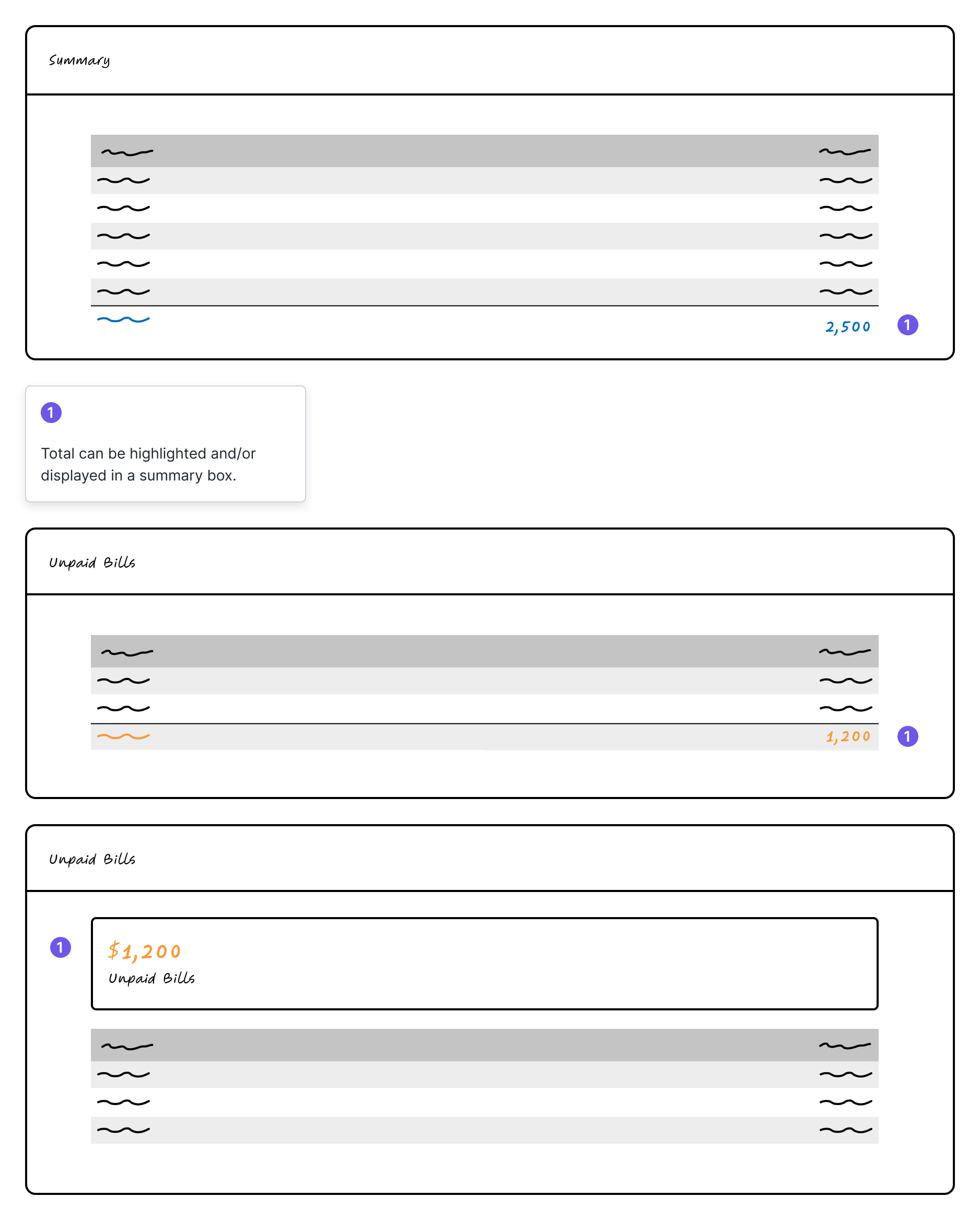

After several renditions, we settled on 2 to-be-validated variants for the detailed Transactions page: one with a combined section detailing all types of transactions and one with separate sections for different types. At the time, we were not sure which version matched users' mental model more
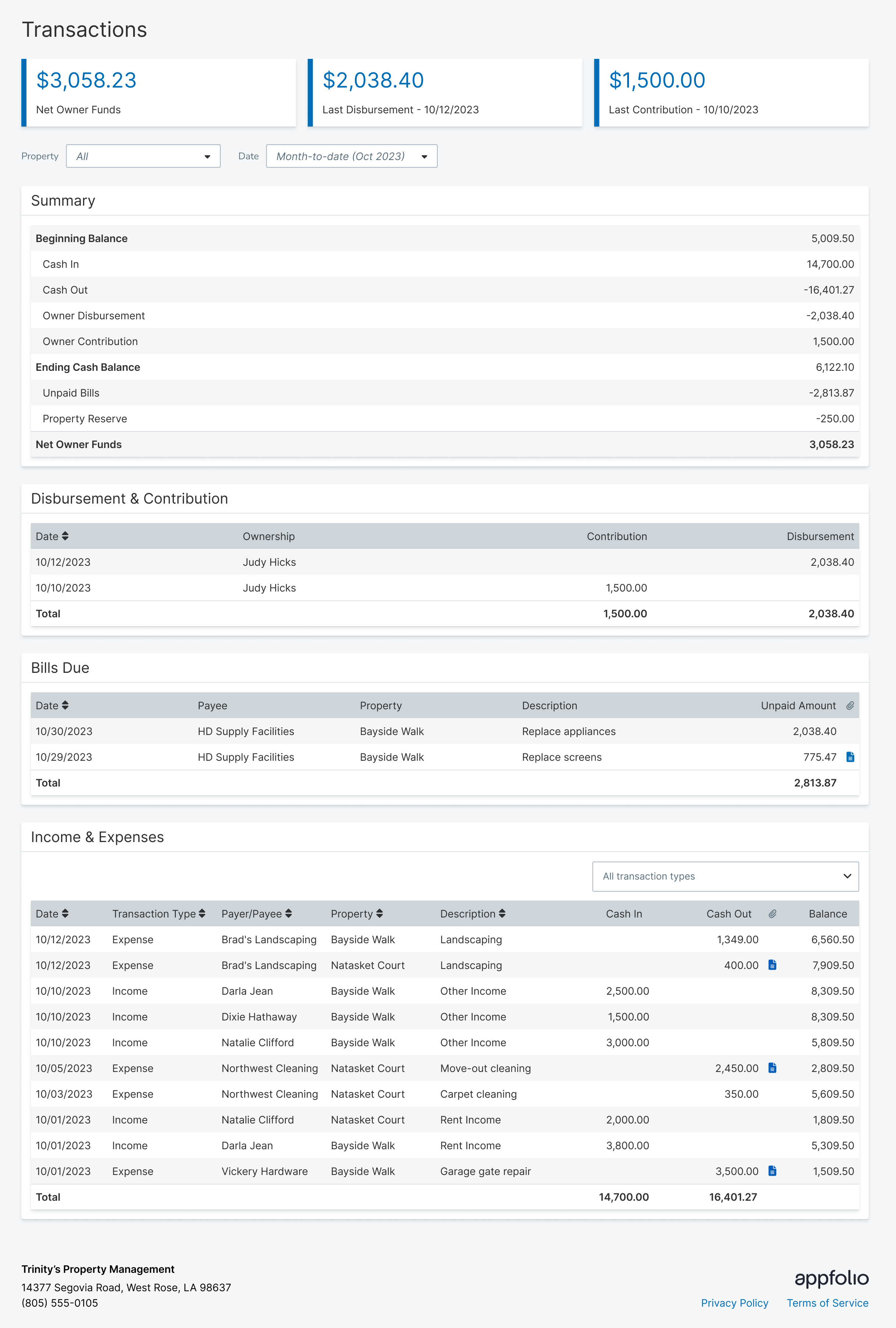
In the separate variant, transaction types are broken down into 3 main sections: disbursement & contribution (owners' money coming in and out of the properties), unpaid bills, and income & expenses.

In the combined variant, unpaid bills are displayed in a greyed-out section on top, similar to pending transactions in banking apps. The idea here is to help owners picture everything in accordance with the running balance and connect that to the future.
Validation
In order to validate our approach and compare the two variants, we conducted 5 interviews with property owners to assess the design solutions. Our primary objectives included determining:
The preference for either variant among users.
Whether the level of detail instilled confidence in users regarding their financial oversight.
The coherence and effectiveness of the language employed in our approach.
We had users walk through each variant, in alternating orders between participants, and ask questions to gauge users' thoughts throughout the process. These sessions helped us figure out the following preferences and expectations from owners:
Most users preferred the combined table for the continuity and running balance. However, unpaid bills are generally perceived as separate.
Bill attachments would be a valuable addition to expenses, as they provide more details about paid hours, work orders, purchases,...
Owners would like to tie the numbers to their owner statement, so things have to match the statements closely.
Final Design
Incorporating user feedback from the validation process, we arrived at the final design for the new Transactions page:

Filters
Property and date filters enable users to view a holistic overview or drill down into specific properties and timeframes.

By filtering by property or date, users can specifically focus on smaller areas.
Summary
The Summary section provides a snapshot of net property funds, aiding quick financial assessments.
The Summary includes totals from transaction types, leading up to a current net property fund, letting owners know the available amount on their properties.

Each line item label in the Summary table triggers a tooltip explainer upon hovering to help owners better understand how these numbers are calculated.
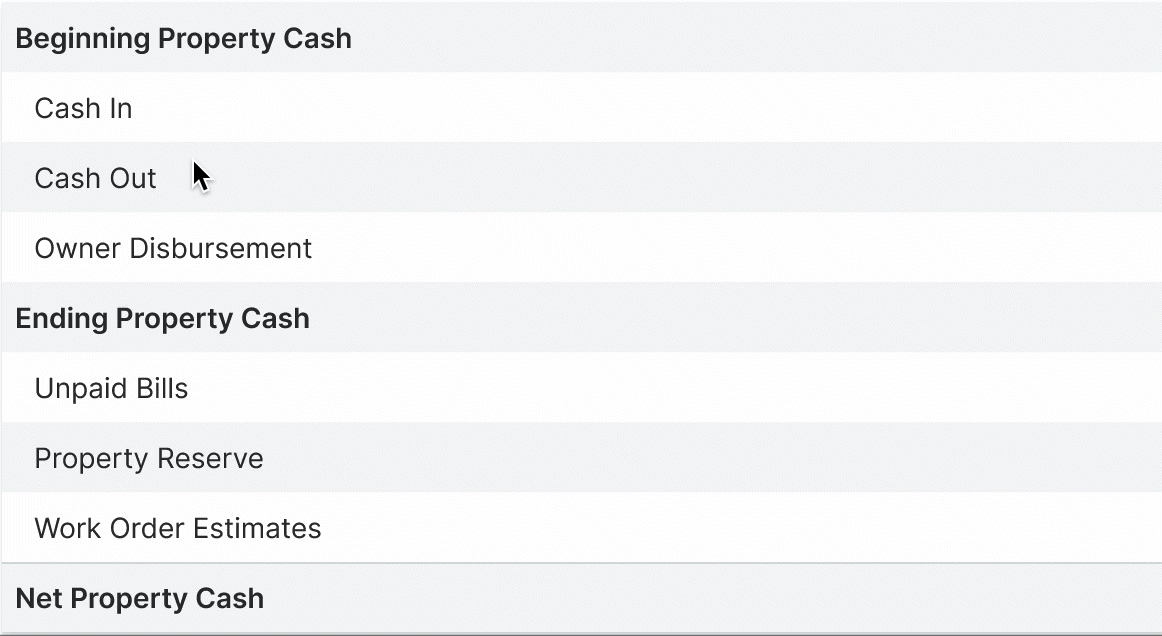
Unpaid Bills
This section gives owners the total of bills that will be due soon, which helps them figure out whether they need to contribute more money to the properties needing to pay bills.
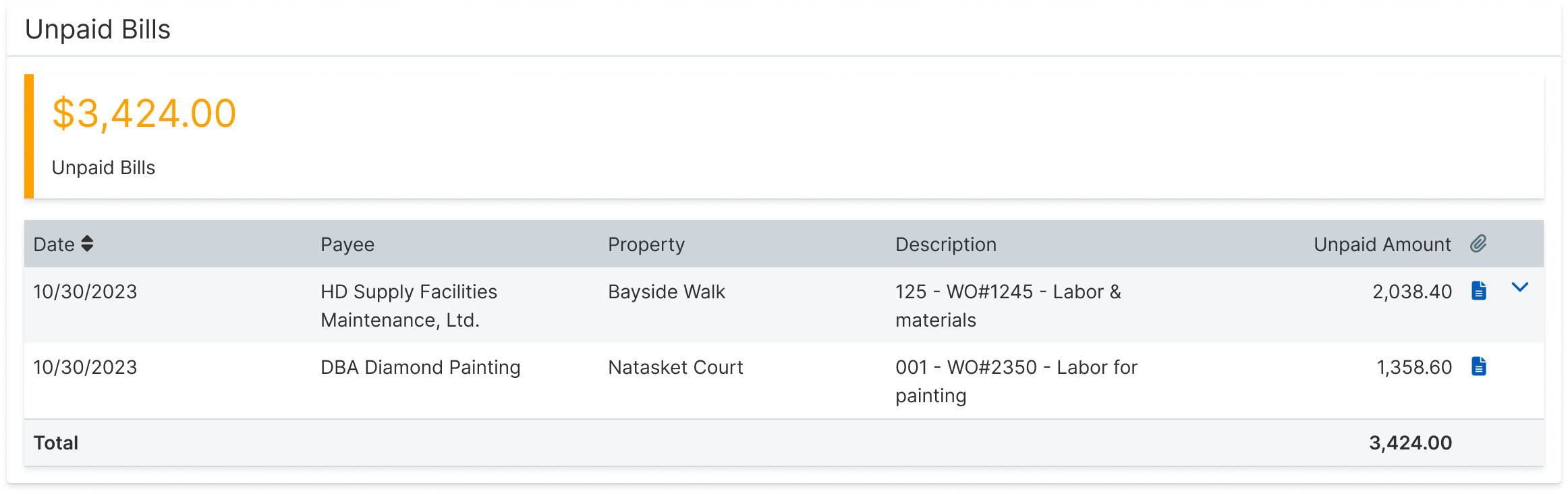
Transactions
Finally, the Transactions table offers detailed income, expense, contribution, and distribution entries, alongside bill attachments for enhanced transparency.
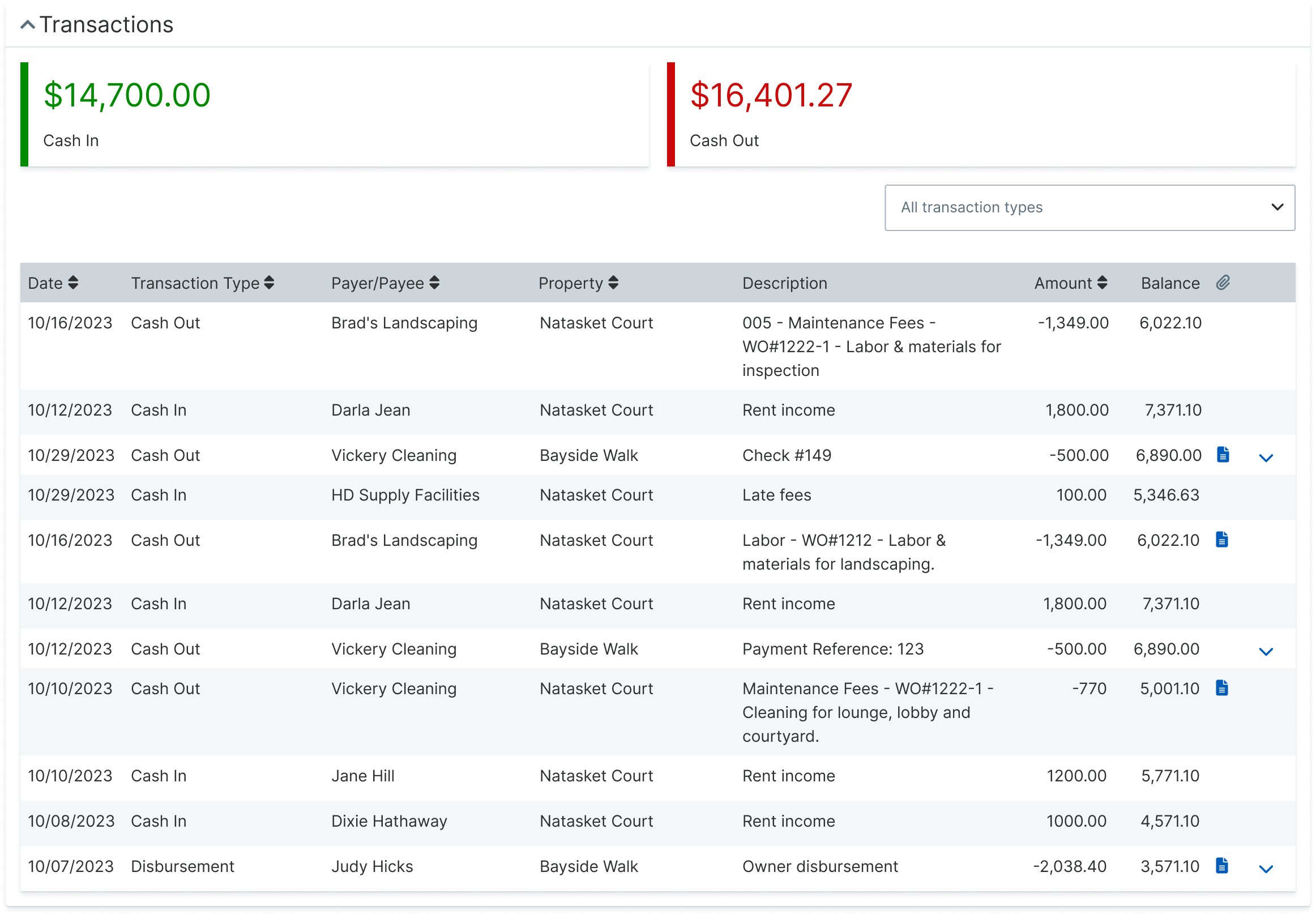
The running balance gives owners a quick and easy way to follow along the transactions and be assured that the ending amount is accurate.
The table filter conveniently allows drilling down into each transaction type.
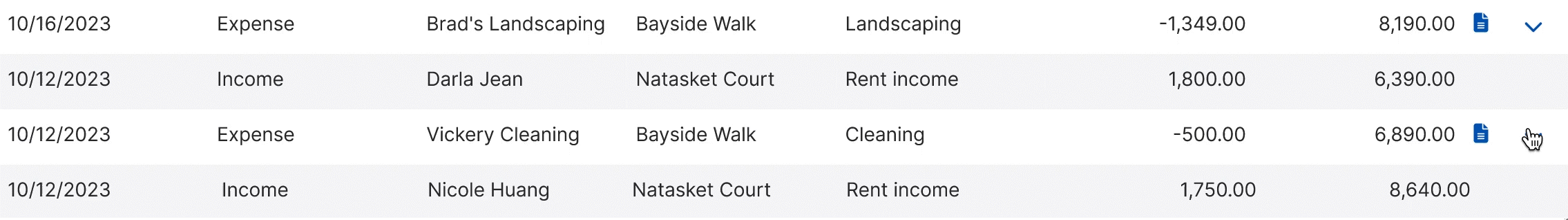
Expense entries also come with bill attachments that provide extra details.
Ease of Access
Recognizing that 30% of our owner users access the portal on mobile devices, we wanted to make sure that this page, like all others in the portal, is responsive and easy to use on smaller viewports.
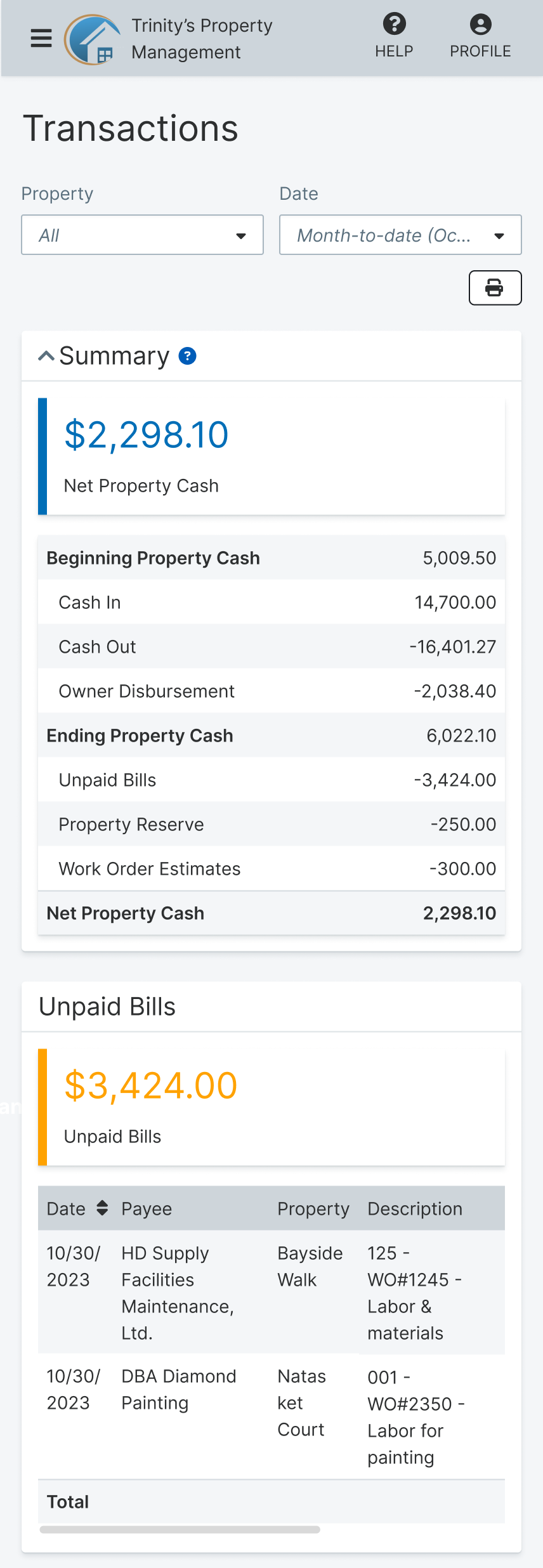
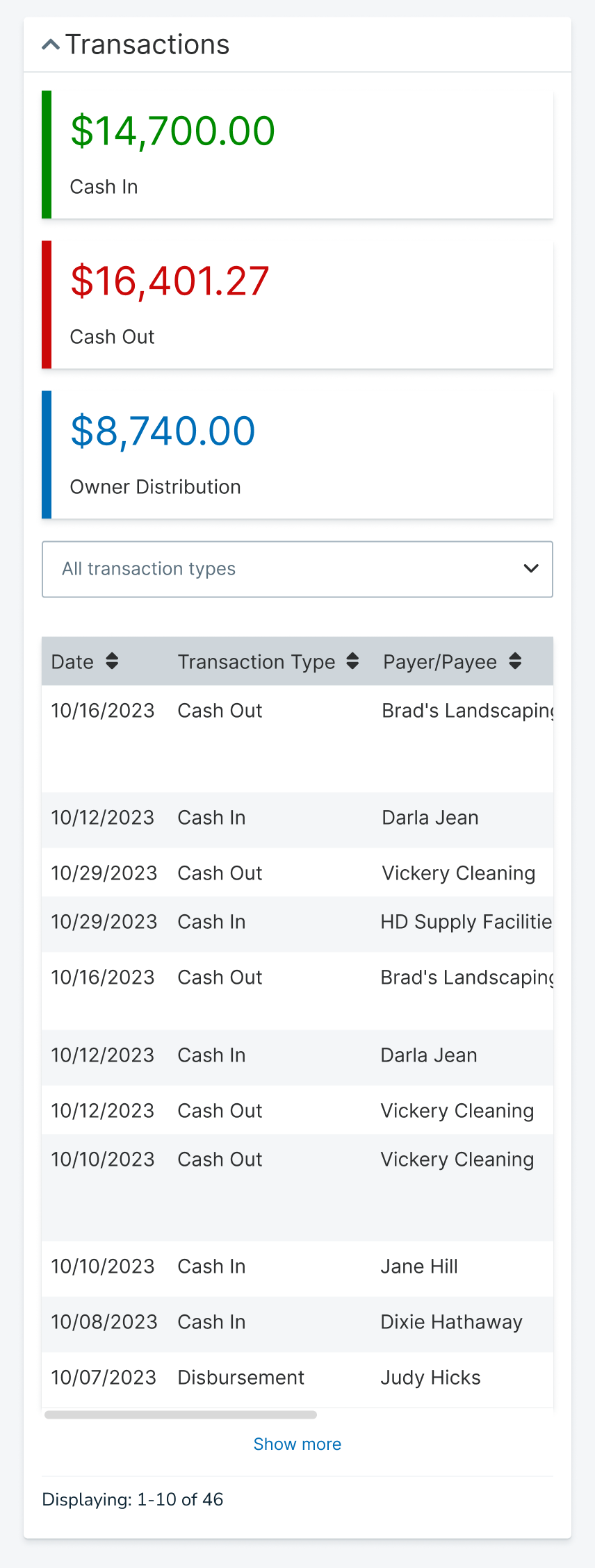
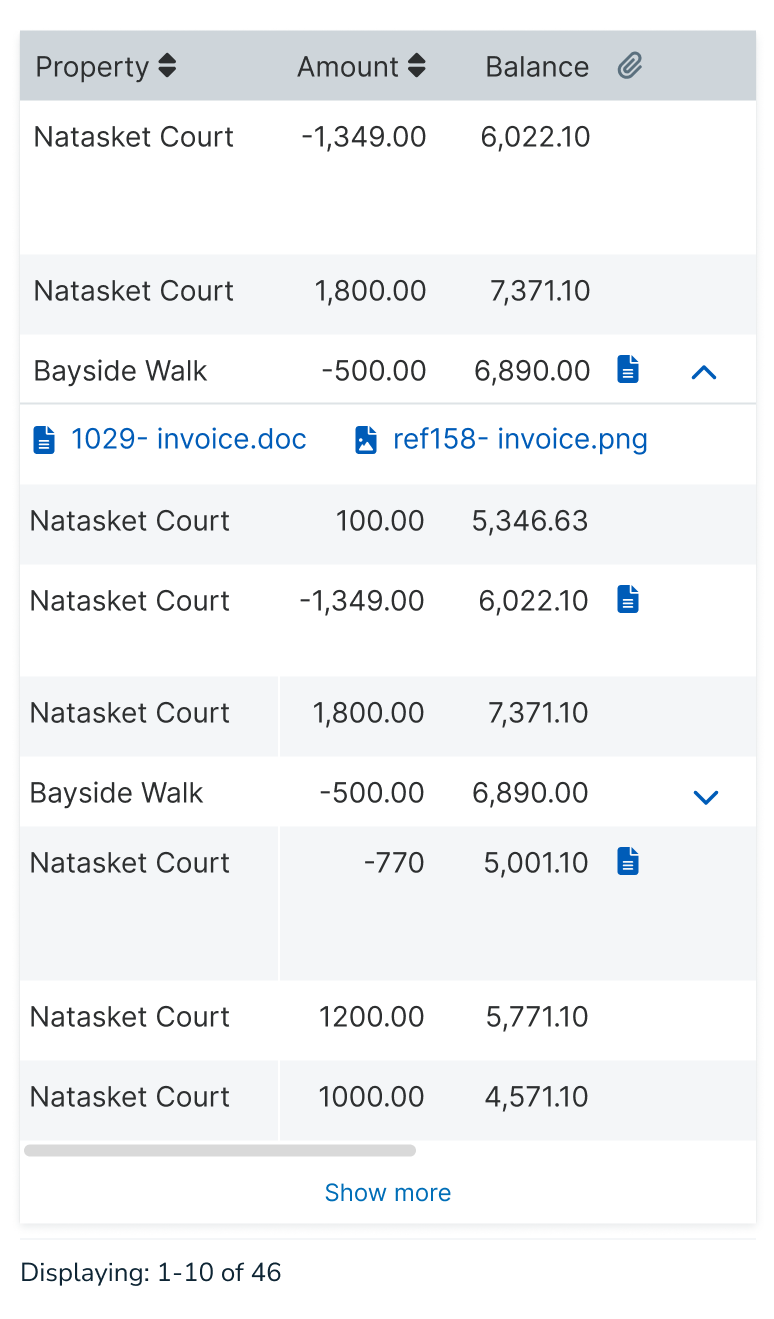
Permissions
To ensure that property managers could manage each owner's acess to the transactions details, we also implemented permissions on the managers' side. These permissions were added as part of the existing Owner Portal permissions. In particular, real-time transaction details are grouped under Dashboard access, while access to the net property cash information is its own category.
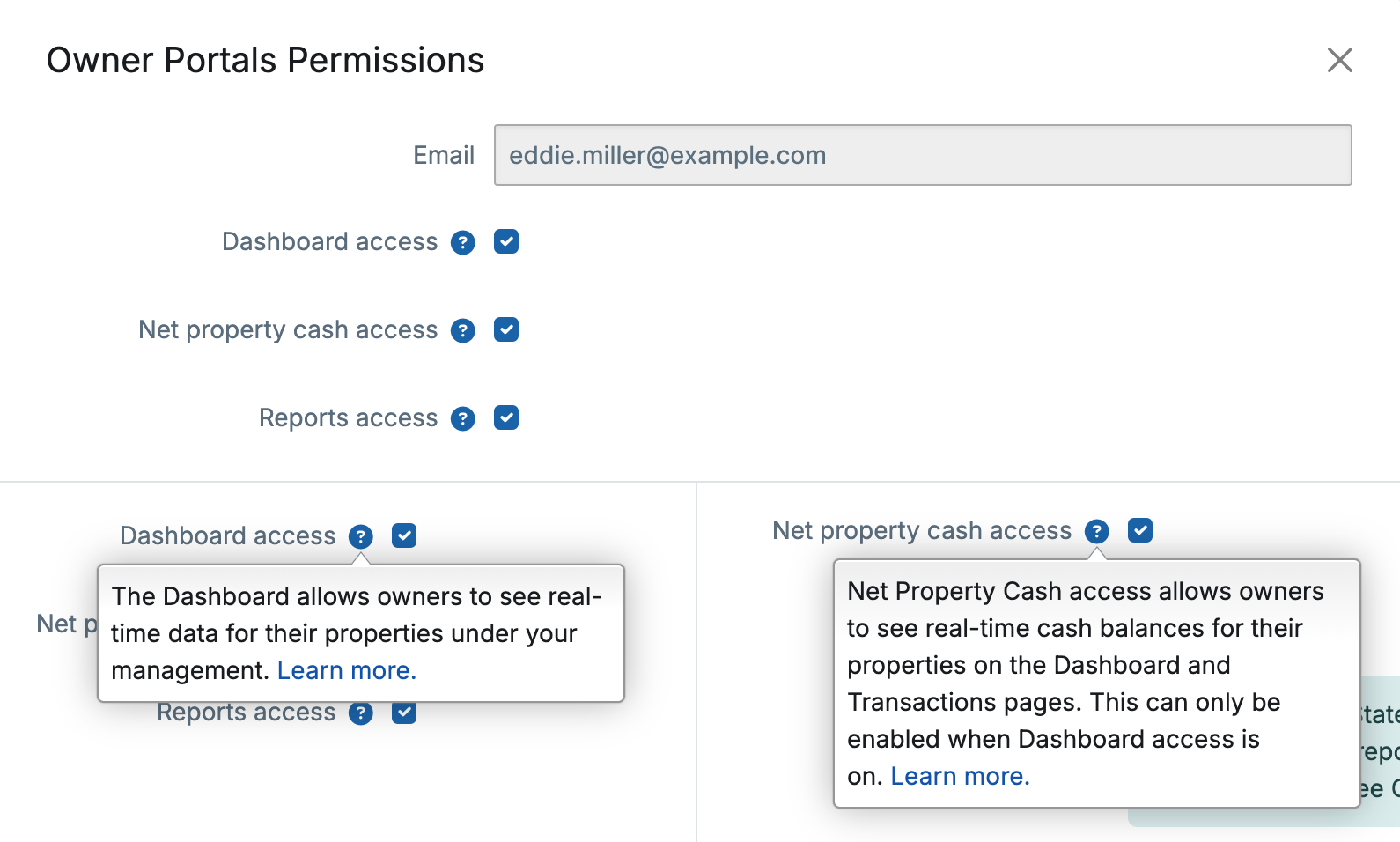
Our decision to build permissions this way came from managers' desire to have flexibility in allowing access to different parts of the Transactions page.
Implementation & Takeaways
The feature was released during Q2 2024, aiming to streamline owner-manager communication and empower owners with real-time financial insights. Within one month of releasing, the new Transactions page got an average of 3/5 rating from property owners, with an uptick of 32% in usage of the page. Although an initial hesitation from owners to adopt a new experience was expected, we also got a lot of encouraging reactions and constructive suggestions. Our team plans to continue tracking the feedback to identify themes for improvements.
Throughout this process, we encountered various challenges in aligning the Transactions page with the long-existing Owner Statement, encompassing technical intricacies and usability concerns. In addressing these obstacles, we learned valuable insights to inform future endeavors, such as the importance of developing scalable features that can seamlessly integrate with the broader AppFolio ecosystem, and the significance of including both property managers and owners in discovery research to avoid oversight of different needs.
Overall, this project marked a milestone in our team's efforts to improve the Owner Portal and further incorporate it with the rest of AppFolio. This will serve as a valuable reference point for future improvements and addition to the portal.